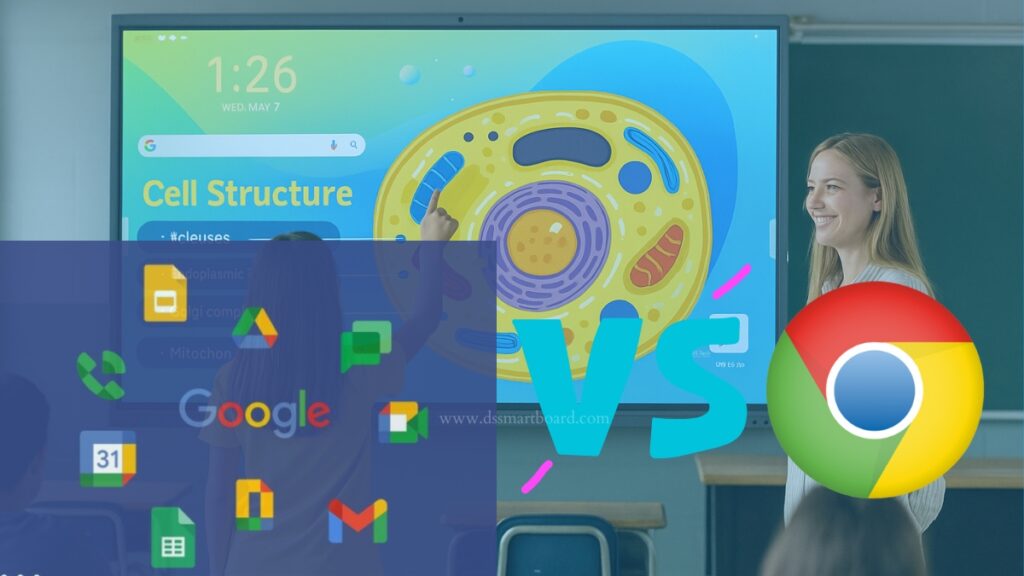Introduction
IFPD is the short term for Interactive Flat Panels, and OPS is a slot-in module that can be connected to IFPD to turn the interactive display screens on and allow interaction. The largest application of interactive digital boards is in education. In this article, we will discuss the key differences and similarities between 2025 Google EDLA Certified OPS and Chrome OS Certified OPS for Education IFPD.
What is Google EDLA Certified OPS?
Android EDLA Certified OPS is a device with Android OS integrated into interactive flat panels, providing features like annotation, whiteboard, wireless screen sharing, device management, etc., and it has the Google Play Store installed. For more details, refer to our blog: 2025 Latest Android 15 EDLA OPS (RK3588) IFPD Upgrade Modulee.
What is Chrome OS OPS?
Chrome OS OPS is an OPS that has Chrome OS built-in and comes with Google certification. This allows the IFPD to operate with the Chrome OS environment, which is widely used in educational settings, especially for cloud-based applications.
Main Applications of Chrome OS:
Chromebooks: These are laptops running Chrome OS, widely used in education, business, and by individual users. Due to their simple operation, fast startup, and affordable price, Chromebooks have become a popular choice in the education market.
In the international market, Android OS is more commonly encountered. However, we will briefly introduce what Chrome OS is here.
Chrome OS vs. Android OS
Both Chrome OS and Android OS are developed by Google but differ significantly in design philosophy, use cases, and target devices:
Chrome OS is based on the Linux kernel and is primarily used in laptops and desktops. It emphasizes cloud computing, online applications (e.g., Google Docs, Gmail, Google Drive), and web-based services, aiming to provide a lightweight, browser-centric operating system.
Android OS, on the other hand, is designed for mobile and touch-based devices such as smartphones and tablets. It supports native applications and has extensive hardware compatibility for a range of devices like phones, tablets, interactive panels and TVs.
Chrome OS also comes in several versions: Standard Chrome OS, Chrome OS for Enterprise, Chrome OS for Education, and Chrome OS Flex. Currently, only Chrome OS and Chrome OS Flex are integrated into IFPD hardware devices in the form of OPS.
Different Versions of Chrome OS:
- Standard Chrome OS: Runs on Chromebooks, Chromeboxes, and Chromebases. It relies on web applications and Google’s ecosystem, with a focus on cloud computing and security.Hardware Support: Limited to Google and other OEM-certified hardware.
- Chrome OS for Enterprise: This version is designed for enterprise environments, offering more device management features, enhanced security, and support for enterprise applications. It allows administrators to deploy and manage devices at scale and supports the deployment of custom applications.Multi-user Management: Supports rapid deployment and unified management of devices at scale.
- Chrome OS for Education: Tailored for the education market, it integrates tools like Google Classroom and educational apps, ideal for large-scale deployment in schools and educational institutions.
- Chrome OS Flex: A version for older devices, focusing on web apps and Android support without the Google Play Store. It is suitable for users who want the benefits of Chrome OS without purchasing new hardware.Device Management and Control: The educational version of Chrome OS also includes device management options specifically designed for teachers and students.
Difference between Chrome OS and Android OS
- User Interface: Chrome OS is closer to a desktop operating system (similar to Windows or macOS), while Android is primarily designed for touch operations and mobile devices.
- Application Support: Chrome OS mainly runs web applications (via the Chrome browser) and Android apps (via Google Play), whereas Android is a complete mobile operating system that supports native apps.
- Hardware Support: Chrome OS is primarily designed for lightweight hardware (such as Chromebooks), while Android supports a wider range of hardware, including smartphones, tablets, TVs, cars, and more.
- Chrome OS: Focuses on laptops and cloud computing, suitable for users who mainly rely on browsers and online services.
- Android OS: Primarily used in smartphones, tablets, and other smart devices, offering a wide range of native apps and support for various hardware.
Common Features of EDLA Certified OPS and Chrome OS OPS:
Advanced Security: Both Android OS and Chrome OS OPS are built with high security mechanisms, ensuring safety for use in educational environments.
Google Play Store Support: Both OPS modules support a wide range of apps from the Play Store, ensuring high compatibility.
Standard OPS Slot: Both types fit into an international standard OPS slot in digital whiteboards.
Connectivity: Features such as Wi-Fi 6.0 and Bluetooth 5.2 connectivity are supported in both OPS modules.
4K Display Support: Both OPS modules support up to 4K display resolution.
Key Differences Between EDLA OPS and Chrome OS OPS:
1.OS Upgrading:
- EDLA OPS: Upgradeability depends on the chip vendor. Some Android EDLA OPS may not upgrade beyond certain versions (e.g., Android 13), especially with certain chipsets (like MTK8195). However, devices like DS Tech EDLA OPS3588 with the RK3588 chip can upgrade from Android 13 to Android 15 and beyond. This is a little complicate.
- Whether if the Android EDLA ops can be upgraded to new version Android, it depends on chip vendor. for example, the leading brands like Promethean, Newline, Viewsonic, BenQ etc, they have EDLA Certified OPS, some use the chip MTK8195 for Android 13, but now google offically launch Android 15 for IFPD is available, however, MTK do not open the android 15 system for IFPD applications, so the android 13 or lower version edla ops module can not upgrade to Android 15. This is decided by chip vendor MTK.
- For example, DS tech EDLA OPS3588, it use RK3588 chip, since Rockchip has continous developing RK3588 from Android 13 to Android 15 and will continue to supply in higher version in future, it can upgrade ANDROID 15 to Adnroid 17 OS in future.That’s why global leading brands like Promethean, ViewSonic,Newline etc brands also have RK3588 EDLA certified upgrade OPS module.
- Chrome OS OPS & Chrome OS Flex OPS: Both support OS upgrades. Chrome OS OPS is capable of upgrading for 6-10 years from SoC launch, providing long-term support for schools and institutions.
2.Auto-Update Support:
Android EDLA Certified OPS supports auto-updates for 2 years (Google’s official updates every season).
Chrome OS OPS supports auto-updates for 6-10 years from the SoC launch
Chrome OS Flex OPS does not support auto-update.
3.Google Play Support:
Android EDLA Certified OPS and Chrome OS OPS both have Google Play support.
Chrome OS Flex OPS does not have Google Play support, which can limit access to apps.
4.Licensing:
Android EDLA Certified OPS has an official Google license.
Chrome OS OPS also requires Google-authorized hardware manufacturers to produce Chrome OS-certified OPS.
Chrome OS Flex OPS does not have an official Google license.
5.Functions:
Android EDLA Certified OPS has built-in features like Whiteboard app, annotations, wireless screen sharing for mobile phones, tablets, and laptops (Android, Windows, iOS, MacOS), file management, and device management platforms.
Chrome OS OPS does not have these full interactive features like the Android EDLA OPS.
6.Availability from OEM Suppliers:
There are several Android EDLA Certified OPS suppliers in China, offering various motherboard solutions and the ability to apply for Google EDLA Certification.
Chrome OS OPS suppliers are fewer, with production mainly based in Taiwan, as the market demand for Chrome OS OPS is relatively smaller.
7.Cost:
Chrome OS OPS is nearly twice as expensive as Android EDLA OPS (such as M8195 and OPS3588).
Chrome OS Flex is the least expensive option
Conclusion:
When deciding between 2025 Google EDLA Certified OPS and Chrome OS Certified OPS for Education IFPD, the key factors to consider are:
OS Upgrading and Long-Term Support: If OS upgradeability and long-term updates are crucial, Chrome OS OPS provides a significant advantage with 6-10 years of auto-updates.
Functionality and Features: For schools that require a comprehensive interactive experience with features like whiteboarding, screen sharing, and device management, Android EDLA Certified OPS is the better choice. It offers a more feature-rich, educationally focused environment.
Cost: considering both safty issues and the reliability, Android EDLA certified OPS is more affordable.
Ultimately, the choice depends on the specific needs of the educational institution, including budget, required features, and the importance of long-term software support. Both Google EDLA Certified OPS and Chrome OS OPS offer solid options for interactive learning environments, but each caters to different requirements.
What’s your detail request? Talk to us now.